When people think of wearables, a few names usually come up: Apple Watch, Oura Ring, Fitbit, Garmin. Whoop is usually not on that list: it’s a smaller brand that appeals to a specific crowd as opposed to the Apple Watch and Fitbit users of the world.
And yet, most people, myself included, will inevitably compare it to an Apple Watch. After all, most people will wear one, not both. That’s why I wore the latest Whoop MG and the Apple Watch Series 10 at the same time for over a month: to see how they compare, and which one is right for you.
By the end of the month I had a clear favorite: here’s what you need to know.
How I tested the Whoop and Apple Watch![]()
Display: N/A | Battery life: up to 14 days | Built-in GPS: no | Sleep tracking: yes (including naps) | Heart-rate monitor: yes, with ECG | Water resistance: yes, up to 10 meters (up to 2 hours) | Works best with: Whoop app (iPhone or Android)
What we like
14 day battery lifeComfortable band
Something to note
Expensive subscriptionWireless power pack
Display: 42mm, 46mm touchscreen | Battery life: up to 18 hours with always-on display | Built-in GPS: yes | Sleep tracking: yes | Heart-rate monitor: yes, with ECG | Water resistance: yes, up to 50 meters | Works best with: iPhone
What we like
Thin, light and comfortableFast chargingImproved wellness tracking
Whoop offers three products: Whoop One ($199 a year), Whoop Peak ($239 a year) and Whoop Life ($359 a year), each with their own distinct differences in software and hardware.
Whoop One and Whoop Peak use the same physical Whoop band, but Whoop Peak users have more software features in the app. Whoop Life uses the Whoop MG (Medical Grade) band, which has a more advanced sensor with ECG and AFib detection.
Apple sells the Apple Watch SE ($249), Apple Watch Series 10 ($399) and Apple Watch Ultra 2 ($799). I wore the Apple Watch Series 10 for this comparison, as it is the closest direct competitor to the Whoop, in my view.
Want more from NBC Select? Sign up for our newsletter, The Selection, and shop smarter.
My experience using Whoop and Apple Watch
Whoop and Apple Watch are very different devices for very different people. Both are comfortable to wear and give interesting and mostly accurate health, sleep and fitness insights. But the experience of using them is wildly different, and highlights how they are meant for different kinds of people. Below are some of the key differences between the two.
Design The Apple Watch and Whoop both come with soft fabric band options.Courtesy of Harry RabinowitzWhoop
The Apple Watch and Whoop both come with soft fabric band options.Courtesy of Harry RabinowitzWhoop
Whoop is essentially a screenless watch band. The included band is made of a flexible, comfortable yarn, and the sensor itself attaches to the band with a titanium clasp. It’s comfortable, subtle and easy to forget when you are wearing it, plus it looks relatively normal in more formal settings (unlike some smartwatches). The clasp can be a little finicky when taking the Whoop on and off your wrist. Unlike most other wearables, you can wear the Whoop MG (or 5.0) on your bicep using the Whoop Bicep Band, but it hasn’t been released at the time of writing this comparison.
The Whoop MG gets up to 14 days of battery life, which is excellent. This made it easy to forget I was wearing it most of the time.
You charge the Whoop MG using the wireless charging puck, which slides and clicks into place on top of the clasp. It takes about two hours to fully charge, which is pretty slow. You can, however, keep wearing the Whoop MG while it’s charging, though this makes it much heavier and bulkier. I think you’ll either love the wireless charging puck or hate it. One the one hand: it means you never have to take off your Whoop, even to charge. On the other hand, it’s slow, feels bulky on your wrist and is easier to lose compared to a more standard wireless charging station.
 The wireless charging puck takes some getting used to, but after some practice, is quick to attach and remove.Courtesy of Harry RabinowitzApple Watch
The wireless charging puck takes some getting used to, but after some practice, is quick to attach and remove.Courtesy of Harry RabinowitzApple Watch
You’re probably familiar with the Apple Watch, and the Series 10 is similar to models before it. It’s thinner and lighter than the Apple Watch Series 9, but ekes out more screen space by reaching further into the edges of the case. It’s very comfortable to wear daily, and you can choose from dozens of bands to maximize comfort or better fit the occasion.
Improvements over the Series 9 include a brighter screen that is easier to see at off-angles and faster charging — up to 80% charge in 30 minutes (or 100% in an hour). Total battery life is still about 18 hours, though.
My take: This is mostly about battery life and whether you want a screen or not. I barely need to think about battery life with the Whoop MG, and charging is relatively flexible. The Apple Watch needs to be charged almost daily, but it’s a fully-featured smartwatch, with all the features that entails.
Day-to-day
Whoop
Using the Whoop MG feels like a middle ground between the mostly passive Oura Ring ($349) and the arguably over-active Ultrahuman Ring ($349). It offers some notifications, like reminders about tonight’s optimal bedtime for ideal recovery, but it leaves most control in your hands to open the app and explore your data when you want to, not when the app tells you to. Like the Oura Ring, the Whoop MG has automatic workout detection, though you can also open up the app to manually start and stop workouts as they happen.
Apple
An Apple Watch can be as active or as passive as you want it to be. You can have all your smartphone notifications synced, and get pings every time you get a text, emails or app notification. You can also turn everything off, and treat it as a watch that’s also a fitness and sleep tracker — it’s up to you.
It’s easy to start and stop workouts on the Apple Watch because it has a screen — you don’t need to pull out your phone. It also automatically detects some workouts, but will prompt you on screen when it does, which makes it easier to know when to start a workout yourself.
My take: I think the Apple Watch is more flexible here. With a couple of minutes in its setting menu, you can make it as hands on or as hands off as you want. Whoop is a more focused product than the Apple Watch, so its day-to-day experience is more one-size-fits-all.
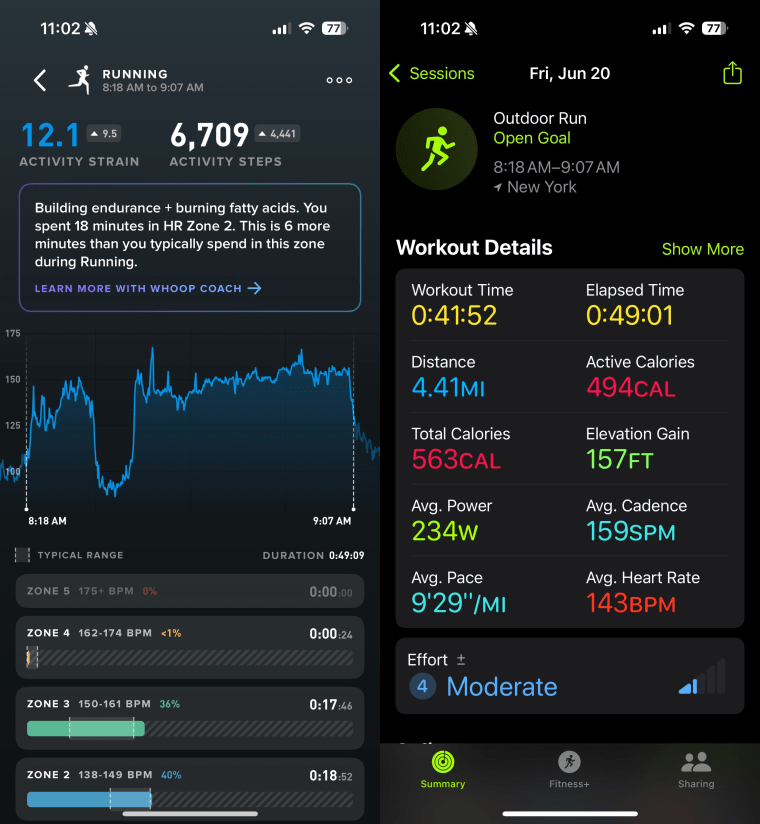 Whoop (left) places more emphasis on strain and health stats in workouts compared to Apple (right).Courtesy of Harry RabinowitzTracking
Whoop (left) places more emphasis on strain and health stats in workouts compared to Apple (right).Courtesy of Harry RabinowitzTracking
Whoop
My Whoop MG tracked health, sleep and fitness data relatively accurately, and provided a lot more information to dig into than the Apple Watch in most cases, for better or worse.
Sleep data between the Whoop MG and the Apple Watch Series 10 was similar, but the Whoop showed my sleep on a more granular level than the Apple Watch, with exact timings on wake windows and sleep stages.
The Whoop MG does have automatic workout detection, but like the Oura Ring, I found myself starting and stopping workouts manually through the app. After my month of testing, I realized that while the automatic tracking is okay, I didn’t trust it enough to risk not logging a workout or having inaccurate data about my runs or gym time.
Apple
The Apple Watch similarly tracks sleep, health and fitness data, but has more convenient exercise tracking than Whoop, especially outdoors. It has its own GPS built-in, so its outdoor walk, run and cycling workouts tend to be slightly (or significantly) more accurate than the Whoop, depending on the environment. It also has more detailed stats for runners like cadence, stride length and more.
Again, because it has a screen, it’s easier to start and stop workouts on the Apple Watch. That screen is also useful for confirming or denying its automatic workout detection.
My take: Both wearables track similar things. Whoop has the edge when it comes to sleep and health tracking, while Apple is easier and more accurate for exercise tracking.
Metrics and analysis
This is where things get interesting, and where the big differences between the Apple Watch and the Whoop MG reveal themselves.
Whoop
Whoop has three key metrics placed front and center on the Home tab: sleep, recovery and strain. Sleep is pretty self-explanatory, but recovery and strain are impressive but can be a bit confusing. Whoop assigns a strain score to all of your activities, and charts your strain across days, weeks and months. Strain is scored between zero and 21, which is very specific but can take some mental gymnastics when every other brand is using scales of zero to 10 or zero to 100. The specificity around strain and recovery was interesting to look at, but didn’t feel too different from easy to understand features like Training Readiness and Training Status on some Garmin watches.
The Health tab is where you will find most of the new features compared to the previous Whoop 4.0, and this is where I have the most mixed feelings.
Clicking on the Health tab pulls up a slew of other metrics. You can track your respiratory rate, blood oxygen, resting heart rate, heart rate variability and skin temperature. You can see trends in each overtime, from weeks to months, similar to my experience using the Oura Ring 4.
But the biggest new feature is Healthspan. In the essay-length description of the feature on the Whoop app, Whoop calls Healthspan “the number of years you live in good health.” It gives two measurements: your Whoop Age and your Pace of Aging. Both, but mostly Pace of Aging, fills me with dread and anxiety in a way no other wearable I’ve tested has. I could argue this says more about my relationship with mortality than Whoop, but hear me out.
Pace of Aging “reflects how quickly your Whoop Age is changing,” says Whoop in its app. It charts it on a scale from -1.0x to 3.0x, “like a speedometer.” Over 1.0x? Your Whoop Age is increasing faster than your chronological age.
Your Pace of Aging changes weekly, and Whoop would notify me every week that it changed. During my entire test period, my Whoop Age was younger than my actual age (likely a reflection of my fitness activity), but my Pace of Aging was consistently fast, usually at 1.4x. Whoop eventually explained that my Whoop Age and Pace of Aging are increasing because of my sleep consistency, and to “keep an eye on this trend to stay on track” or else my Whoop Age may increase if “you keep up with your current behaviors.”
 The slight delay and anticipatory animation is part of what I dislike about Whoop Healthspan.Courtesy of Harry Rabinowitz
The slight delay and anticipatory animation is part of what I dislike about Whoop Healthspan.Courtesy of Harry Rabinowitz
Here’s the thing: I know why I get between five and 6.5 hours of interrupted sleep every night: it’s because I live in a one bedroom and have a wonderful one year old. I would love to sleep eight hours uninterrupted every night, but most new parents know that that is a pipe dream. So Whoop telling me that my interrupted sleep is speeding up my aging was just frustrating.
It’s important to remember that Whoop Age and Whoop Pace of Aging ultimately cannot truly tell you how fast you are aging. It’s far too complex a topic for Whoop, or any wearable, to track. Aging is affected by a myriad of factors Whoop either isn’t including or can’t track, including diet, lifestyle, genetics, mental health and underlying medical conditions, to name a few.
Healthspan is a buzzy feature that made me open the Whoop app more than usual. But I don’t think a feature that fills me with dread and anxiety is a win, especially one that is more of a suggestion than objective truth.
Apple
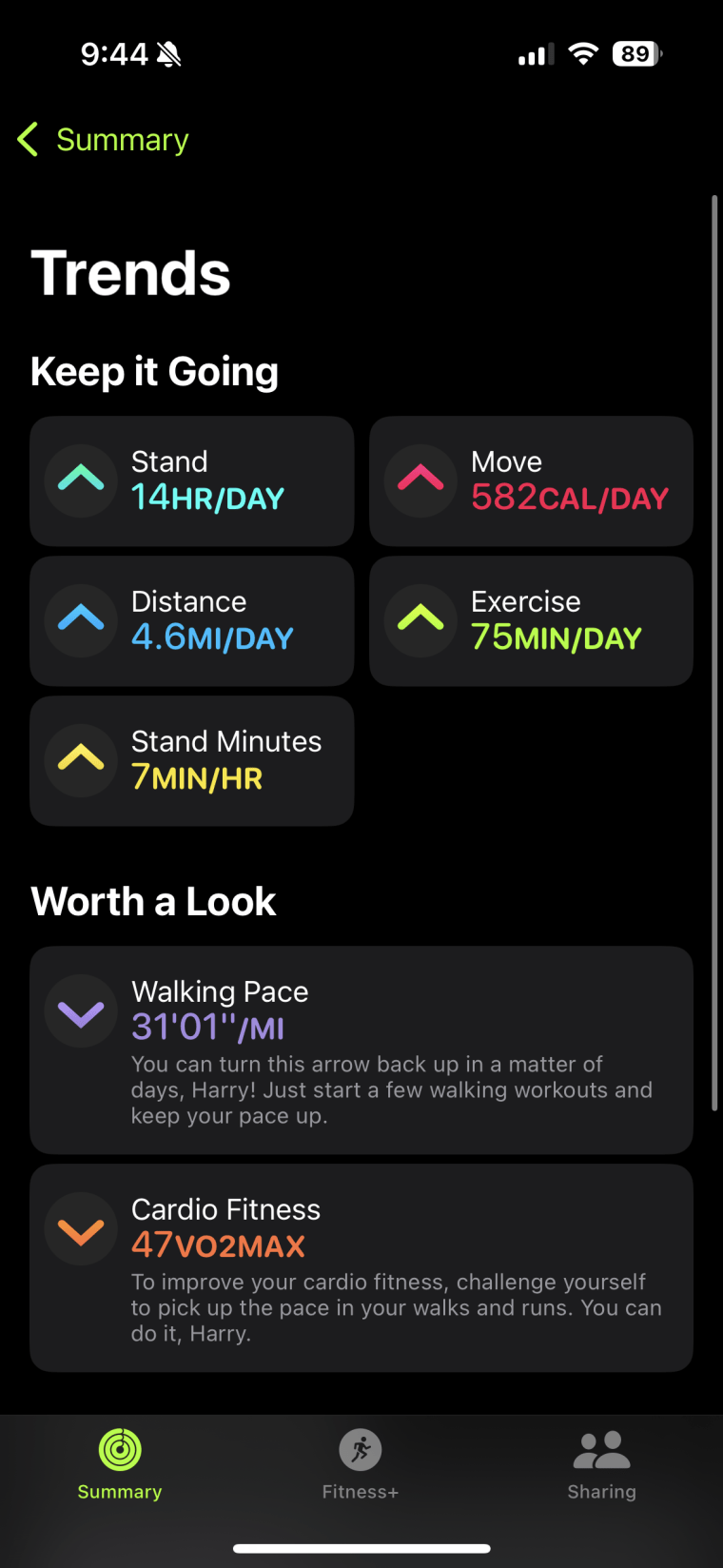 Apple Fitness’ Trend page shows if certain stats are up or down overtime, but that’s about it.Courtesy of Harry Rabinowitz
Apple Fitness’ Trend page shows if certain stats are up or down overtime, but that’s about it.Courtesy of Harry Rabinowitz
By comparison, metrics and analysis on the Apple Watch are much more grounded and reserved — it doesn’t go anywhere near fitness age or aging with its data. It’s solely focused on giving you your sleep, health and fitness data, without much suggestion or analysis.
Metrics are spread across two apps: Apple Health and Apple Fitness. Apple Fitness shows you all your workouts, and has features like Training Load and Trends that chart things like exercise frequency, move goals, steps, pace and cardio fitness over time. Apple Health has the Vitals feature, which tracks your overnight heart rate, respiratory rate, wrist temperature and sleep duration, and can tell you when your stats are out of normal range, indicating potential illness. Whoop does this too, but unfortunately for my testing (and fortunately for my health), I did not get sick during this comparison, so I couldn’t test this feature.
My take: Whoop MG gives you more metrics and analysis to look at than the Apple Watch. That’s arguably the whole point of getting the Whoop: detailed strain, recovery and health data. My problem is that I either didn’t find the analysis all that useful or it stressed me out (Healthspan). Apple Watch takes a “just the facts” approach, with little to no analysis (outside of Vitals), just detailed metrics you can interpret on your own.
Value
My take: Normally I wouldn’t harp on value too much: everyone has their own budget, and knows what they can and can’t afford. But the Whoop subscription model is expensive, even compared to a premium product like the Apple Watch Series 10.
A full-priced Series 10 is $399 (though it’s often on sale for less). The lowest priced Whoop subscription is $199 a year. That means after just two years of use, the Whoop starts becoming more expensive than the Series 10.
Everyone I know uses their wearables for four or five years. Four years of Whoop Life, the version I tested, is $1436. That’s more than basically every wearable on the market.
Whoop vs Apple Watch: The final verdict
Whoop is a much more specific product than the Apple Watch — it’s for a niche crowd who want a tracker with no screen, in-depth analysis and excellent battery life. If that sounds like you, give the Whoop a try — the brand has a one month free trial (though the trial does not include Healthspan features).
Whoop is not for me, though. If I am wearing something on my wrist, I want it to have a screen so I can use my phone less. The Apple Watch Series 10 is one of the best wearables for anyone with an iPhone, as long as you don’t mind charging it daily. In the long run, it’s also much cheaper than any Whoop subscription.
Why trust NBC Select?
I am a reporter at NBC Select who covers technology and fitness including recent stories on smartwatches, running shoes, workout earbuds and more. I tested the Whoop MG for a month alongside the Apple Watch Series 10. I test wearables regularly, and tested the Whoop 4.0 in years past.
Catch up on NBC Select’s in-depth coverage of tech and tools, wellness and more, and follow us on Facebook, Instagram, Twitter and TikTok to stay up to date.


Dining and Cooking